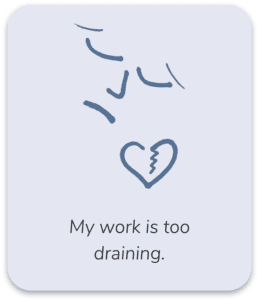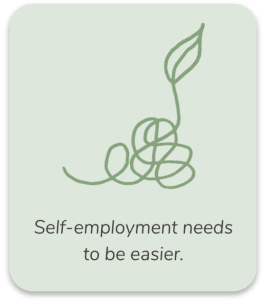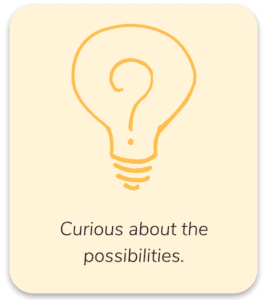I’m sharing my business tools research findings so you can save time.
Online Scheduling (w/ agreements, payments, and more): Acuity Scheduling
I have not used this as a provider but I have used it as a consumer and know people who are happy with it. Compared to similar programs, it seems like it has a lot for a good price. You can let clients schedule appointments and people can sign up for your group events and there’s a lot built in to go with that. Calendly is another popular one but I don’t know how it compares to Acuity.
Email List Management for Small Business:
If you have a website that includes an email marketing system, as Squarespace does, that deserves a look first, to keep life simple. I use the system built into my WordPress site.
If you want a more robust email marketing system, I’d look at Kit or an all-in-one online business system like Kajabi. I have not used either one but have kicked the tires and heard good things.
Register your domain name (e.g., businessname.com): NameCheap
Your website provider might offer domain registry too, but sometimes you might want to own it yourself, or buy more than one domain, so you need a domain registrar. NameCheap is reliable, simpler, and competitively priced.
Ready for a new website?
Good for DIY websites and professionally designed ones too: Squarespace
Website analytics software: Fathom Analytics ($10 off)
You want to know what’s working or not on your website so a little data can be essential. While Google Analytics is free, it can be cumbersome, unreliable, and the reason it’s free is because they are using that customer data. Fathom has a simpler interface and a low price. They are all about keeping your visitor data private and untracked, and as such, it does not require a cookie consent banner, unlike Google Analytics.
Free logo maker: LogoMaker (from Namecheap)
When you’re just getting started with a basic website or business card, this is a surprisingly decent logo generator (and free) based on a few questions. You can further customize once you make your first selections. Good for spiffing up a new DIY website. This is a free service by NameCheap, a reliable low-budget place to register your domain name.
Client Relationships Management (CRM)
Check out Less Annoying CRM for a simple interface, low price, good service, and designed for micro-businesses instead of large enterprises. Simple system to track contacts, leads, task management, calendars.
Client Portal for Coaches: Coaches Console
This is what I use and can’t imagine life without using software like this. It’s a secure, all-in-one system for client records, scheduling, payment, agreements, worksheets, tracking progress, downloadable tools, and e-courses too. Includes all the training and templates you need to get started quickly. Paperbell is made by and for coaches and seems worth a look.
Kajabi for coaches is also worth a look especially if you’re mainly focused on offering courses.
Client Portal for health and wellness professionals: Practice Better
You need your own kind of platform, like this HIPPA-compliant, all-in-one platform — with scheduling, courses, food diaries, billing, charting, etc.
Affiliate Tracking and Shopping Cart:
If you’re already using an e-product or e-course software system, such as Podia or Kajabi, look for the affiliate tracking feature inside there. If you need something free-standing, I hear ThriveCart and e-junkie could be worth a look.
Survey Tool: Google Forms
Often this easy-to-use survey system or fillable form system is all you need.
SurveyMonkey’s paid version would be a good one if you need more than Google Forms can do, but Google’s is quite robust.
Videoconferencing and Video Webinars: Zoom
I know you’ve heard of it by now. You can host a group meeting and trust that the video and audio will work better than most other tools. And it costs less than many others. Win-win. With many plans and add-on options, you can scale up from small meetings to large events. Some people use it to record podcast interviews or video interviews because the technology is so good. I use it for my virtual group meetings.
Video hosting: Vimeo or Youtube (depending on the use)
I use Vimeo for hosting educational videos for clients and courses, so that it won’t have ads or send people to other videos. High quality, reliable, and easy to use. No ads. Reasonable price options. Includes automated closed captioning and the ability to correct them. You can even edit the video after upload.
Youtube is better for when you want to get your message out there widely and don’t mind the ads and distractions that come along with it. If you use Youtube for marketing, be sure to learn how best to do that, including something like this Youtube SEO course ($12) on Udemy.
If you’re using a robust online course or online community system, like Kajabi, video hosting is often included.
Video Editing
There are so many options, such as do-it-yourself apps on your smartphone, such as InShot. Or apps on your desktop. I use Camtasia on my computer. At times, you’ll also want to consider professional video editing and video strategy consulting from a small business video specialist.
Computer backup to the Cloud: Backblaze
If you’re not backing up your computer regularly, you could lose all your hard work. There’s more in that computer than you realize. I was lucky that my backups were in good shape when my computer died after a water spill on the keyboard. I’ve been in past jobs where the backup wasn’t happening and it took weeks to recreate things we needed. Ugh. Whatever you do, set up backups. I like Backblaze.
Online Co-working: Focusmate
It’s a video call where you each work on our own projects, silently, and hold each other accountable. Available 24/7. It’s surprisingly helpful for focus and getting things done.
If you want a SOULpreneur co-working community, I host one!
Bookkeeping software?
This is an important part of any business. I recommend you find an accountant or bookkeeper you like to help you set up the books correctly. They’ll help you choose a system and help you learn to use it. Two common options are Quickbooks or Xero. They each have their fans.
Disclosure: I have registered as an affiliate with a few of these organizations because I know them and like them. If you purchase using these links, I may receive a few dollars as a token of thanks for my time.