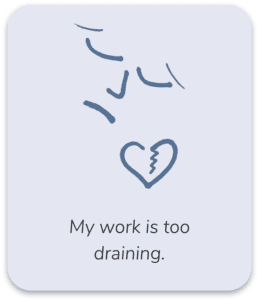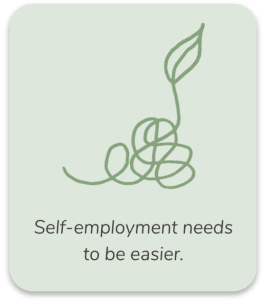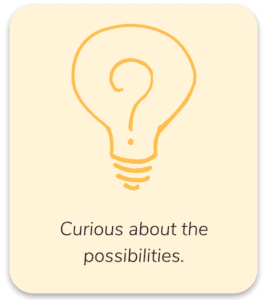It’s time for a post about LinkedIn because I’m spending a lot of time explaining it. Even people who have been using it a while are not using it as well as they could be. LinkedIn can be quite useful if you take a little bit of time to get some basics done for your profile.
These suggestions below apply for people in business and people in that in-between place.
LinkedIn is not just for stuffy “businessy” people. You’ll find plenty of heart-centered people in there. Let your caring show too, by at least having a welcome mat, unlike this blank profile:

And it doesn’t take much time to have a presence there. There’s really no down side to having an updated LinkedIn profile. And plenty of up sides.
Below are a few specific reasons why you should spiff up your profile, followed by quick tips on how to make it work best. I’m including links to step-by-step instructions.
Even if you’re sure social media is not for you, it might be worth getting a free basic listing in LinkedIn.
Who am I to advise on this?
![[click to see my LinkedIn profile] My LinkedIn profile](https://valnelson.com/wp-content/uploads/2021/04/Screen-Shot-2015-04-22-at-11.41.24-AM-e1429717603130-1.png)
I have gotten business from LinkedIn with very little effort. And I’m in the top 5% of most viewed LinkedIn profiles. I understand social media and I enjoy sharing the shortcuts.
You can view my profile: Val Nelson on LinkedIn.
So here are my Why and How checklists for you…
Why Keep an Updated LinkedIn Profile
Here are just a few of the benefits:
- LinkedIn has long since replaced the phone book for business listings. It’s one of the first places people look when they want a business connection of any kind. (If they don’t look in LinkedIn directly, they look in Google, where LinkedIn profiles appear prominently in search results.)
- Your audience (your potential client or employer) is in there looking around. If they aren’t, the people they ask for referrals are in there.
- Your referral sources are there.
- When these prospective customers or employers look at your profile, they will move on to others if your profile isn’t clear and complete.
- We can’t easily stay in touch with everyone we meet, but staying visible in LinkedIn helps your wider network remember you when they need someone like you.
- If nothing else, you’ll get more traffic to your website if you add your website address in your LinkedIn profile.
- If you don’t have a website, it’s the perfect “free website” so you have somewhere to send people for more about you. Your LinkedIn link can go in your email signature, for instance.
- If you’re in a job search, potential employers will tend to look you up in there before the interview invitation.
9 LinkedIn Profile Setup Essentials
- Custom headline.
Be sure to write a specific headline (the line under your name). Don’t just use the default setting which would be your current job title. Clear and specific is ideal, as opposed to clever, which can be confusing. Emojis can be helpful here. You can use the headline to explain the type of work you’re looking for. Use it like a tag line. This is an important place to use keywords for how you want to be known. [How] - Custom profile address (URL).
Customize (and shorten) your LinkedIn profile address (URL) so it’s easier to put in an email signature. [How] - Complete the About section.
Put in something specific in your About section. Don’t just let a list of jobs speak for you. Let them know who you are and what you care about. Ideally, use keywords for how you want to be found in a search. [How] - Use 1st person (“I”).
3rd person “corporate speak” is out. Human is in. - Add your website.
Be sure you include your website and other contact info. [How] - Fix your visibility settings.
Fix your privacy and account settings so people can easily find you. I like to have my LinkedIn settings as public as possible, so people can find me easily and so I can be found in Google. [How] - Fix your contact settings.
Default settings can make it harder than necessary for people to contact you. Allow people to message you via LinkedIn. I choose to keep my email address hidden, due to spam. [How] - Add your photo, ideally a professional headshot.
A photo is very helpful, ideally a professional headshot, or a good-enough headshot. Crop it close to your head so people can recognize you in the very small thumbnail image. [How] - Connect.
Now go ask to connect with people you know who are already on LinkedIn. When you have more connections in there, one action in LinkedIn will have a wider effect with the same amount of your time. That’s good time-savings. [How]
If you’re feeling stumped along the way, the LinkedIn Help section is very helpful.
What About Other Sections on Your Profile?
After you’ve done the essentials above, you can then start to work on adding more details in other sections available, if you want.
For instance, consider a cover image to say something about yourself. Here are some good LinkedIn banner image ideas. Perhaps you’ll even have some fun with the creative process of expressing yourself. It makes a good conversation starter and helps to set you apart.
Wrapping Up
I promise LinkedIn won’t bite. You can do this. I’ve given you the to-do checklist. Take it one step at a time. It pays off.
For clarity, I’m not saying you’ll suddenly get business or offers from doing this, unless you get more active in there. If you do get more active, please stay with authentic non-pushy ways. (I delete the salesy stuff I get, as do most others.)
Even without interacting there, your own website could see a boost in visitors, and that adds up over time.
When you’re interested and ready to use LinkedIn for more active networking and content sharing, consider taking a course on how that works best, so that you can be efficient, and authentically you at the same time. (Sample course on authentic networking and marketing with LinkedIn.)